Making Homeschooling Easier and More Fun With Electronics
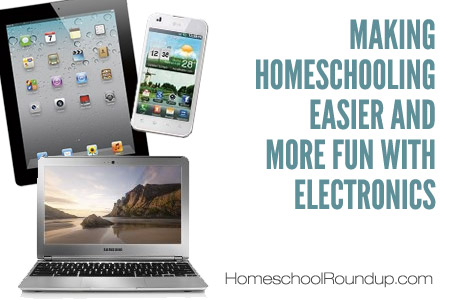
There is so much available through the computer, apps and electronic devices to help us with schoolwork. We are heavy technology users, with an iPad, iPod Touch, Kindle Fire and smart phone and we put them all to good educational use. Here are some ideas and sites that are great additions to your homeschool routines:
Pre-K
We use educational games and sites on the computer and iPad to help keep little one occupied while the older one is doing schoolwork. Here are some examples:
Starfall.com – truly the best site out there for letter recognition and sounds. They also have a “More Starfall” section that you can pay for, and it is worth every penny. Don’t tell them, but I’d pay twice what they’re asking for access to the excellent math and reading content.
Letter School App – excellent for teaching little ones how to write their letters
Reading Raven – this is a really great app for progressing beyond letter sounds into reading, spelling and writing words.
Teach Me – these graded apps (Toddler-2nd Grade) cover math, sight words, writing and spelling. They’re fun to play and the kids earn coins with each completed set of activities with which they can buy fish for their tank
Older Kids
Apps – check out the list of educational apps we particularly like here. We find new apps all the time, but the ones we use most with schoolwork are MathBoard and SpellBoard. I love the flexibility a device like an iPad or smart phone gives me. As my younger one gets more and more involved in schoolwork, it’s great to be able to bounce back and forth and keep them in “learning mode” with an app when I’m with the other child.
Two other apps to have, particularly as kids get older are Khan Academy (available both as an app and their site) and iTunesU (available as an app or within iTunes). The depth of content on these sites is amazing. In iTunesU you can take FREE college courses from universities, and they have a huge amount of K-12 content available as well (requires a bit more digging though). If I had a student prepping to go to college, I would have them choose a course in iTunesU, and use it to gain experience in taking notes in a lecture. Depending on how you do high school, kids schooled at home tend to have fewer opportunities to learn good note-taking skills.
Computer – there is an extensive list of free online homeschool resources on the Pioneer Woman site. YouTube is also an excellent place for educational content. For example, we recently read about Hitler and what a persuasive, energetic speaker he was, so we jumped over to YouTube and watched a video of one of his speeches. Or when studying the 3 types of rocks, we watched a video describing the types in more detail and how they form. YouTube as a specific area for education that filters out all the other content and provides purely educational videos.
Podcasts – there are excellent podcasts on many subjects. There are podcast apps for all devices, and you can easily listen to them in iTunes as well. One great podcast is Classics For Kids, which is a great way to get a little classical music education into your home.
Audio Books – sites like LibriVox, Books Should Be Free and Storynory are great sources for books.
Documentaries and historical films – on both Netflix and Amazon Prime instant video there are quality documentaries and programs on historical and science topics
Kindle App – libraries now are beginning to offer books to check out through the Kindle app. Also, sometimes you can’t find the book you want in the library and you want your child to read it, but just don’t want to stuff another book into your already overflowing bookshelves. Purchasing it for the Kindle (or Kindle App) is a great solution.
Wii Fit – We also use the Wii Fit during schoolwork breaks when it is cold or rainy outside, and have especially enjoyed the Wii Fit Plus which has lots more games and workout options. Keeping them up and moving as much as possible just makes school time go better. My kids LOVE bicycling the island and doing the obstacle course especially. This disc is way more fun and interesting than the original disc that came with the Wii Fit. If you don’t have a Wii Fit board yet, you can always buy one used on Craigslist and then just get this disc to go with it, because it has all the original games plus all the new ones as well.
What about you? Do you use electronics in your schoolwork?





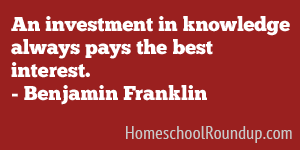

Isaac uses the Apologia iPad app to study for tests. Works great!